After just shy of 9 years my trusty 2014 CEL Robox stopped working. Faced with a big bill for something less advanced, I chose to fix it myself. Find out how I got on….
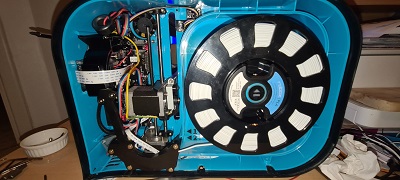

After just shy of 9 years my trusty 2014 CEL Robox stopped working. Faced with a big bill for something less advanced, I chose to fix it myself. Find out how I got on….
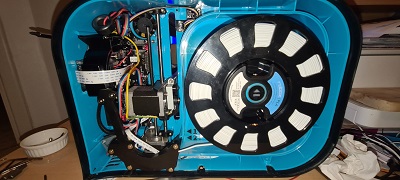
Acquisition of my latest XR Headset, the Meta Quest 3 in October has given me access to the truly amazing experience of Mixed Reality – more to follow…

How I view Electric motoring now I have swapped my Land Rover New Defender for a Polestar 2. More to follow…

Little late this one but better late than never, and I wanted to discuss some other stuff….
Great as the little Oculus Go is, it has one signficant drawback – well actually three. Its only has three degrees of freedom (DOF) compared to the more expensive VR headsets such as the Oculus Rift, HTC Vive and others which all have 6DOF. Not ponly do you have the yaw/pitch/roll freedoms of the Go, you get full X / Y / Z degrees – i.e. you can move around, squat down, or stand on your toes and all is captured by these more capable devices – obviously with the unfortunate tethering to the monster PC you need to drive them
But…. at the end of May this year Oculus launched the Quest – full six degrees of motion, and twin controllers (Oculus Touch)
And the big one, its untethered too, just like the Go!
All I can say is wow wow wow – despite being ‘just another phone chipset’ in a headset, Oculus have created an awesome thing.
The Vader Immortal series, although short, are beautiful things – lightsaber duelling with the baddy himself – including getting thrown across the floor by the force (not physically of course, just virtually) is incredibly immersive, whilst battling with a TIE fighter exhausted me – and being able to experience this stood in the garden without a PC or cable in sight is just fantastic. Disclaimer: your WIFI needs to be up to scratch in the garden for the best experience, although I’m not sure if the Vader experiences actually need it.
My other favourites are Red Matter – another beautifully rendered other-world puzzle solver – and Gadgeteer. The best way to describe this one is Domino Rally on speed. If you of a certain age you will remember a DOS PC game called The Incredible Machine – well image in that in 3D (not 2D) and all rendered in a cozy little VR World. In Sandbox mode, I’m pretty sure the old Honda Cog Advert could be recreated in Gadgeteer.
And finally I’d like to make a shout out Amazon’s AWS Sumerian. In my job we have need to create 3D worlds that match what we do for real and have them work in VR (and AR) headsets. Your standard choice her would be Unity or UnrealEngine… but the learning curve is of North-Face-of-the-Eiger proportions and the dev license costs are excessive if you want to do it properly. I’ve played around with Amazon Lumberyard without much success and also the geeky browser based Three.js / WebGL / WebVR mash ups with which I was having some success. Sumerian brings the GUI and slickness of Lumberyard to the browser based VR world – for me a very potent combination – and don’t knock the browser scripting VR platform – have a look at https://moonrider.xyz to see the kind of results that can be got
Adding to my “whats in my office” blog, I picked up an Occulus Go 64GB in the last couple of weeks!
Oculus Go
This is such a cool device, and at a very reasonable price point (£250 is standard) opens up the world of VR completely!
I’ve been playing with Google Cardboard for a number of years and whilst impressive it was always limited by it ‘consuming’ my Samsung Galaxy S5 (and latterly S9) and having very restrictive interaction capabilities – an ebay bluetooth controller just didn’t quite do it.
Best stuff I’ve seen so far:-
I thoroughly recommend cracking open the Go for sideloading apps and other tinkering stuff
Ty Hurd has a great YouTube video on this subject at https://www.youtube.com/watch?v=iuG1PGUfSbM
Ty (Tyco Tech) and Ramarcus seem to be the main men when it comes to Oculus Go Hacks, Apps and Accessories
See their YouTube channels at:-
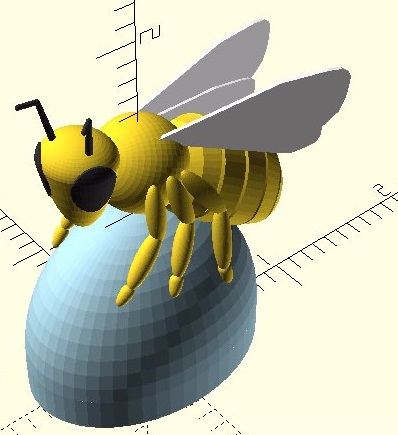
On the 23rd July, the “Bee In The City” event was launched by Manchester City Council
See https://beeinthecitymcr.co.uk/ for details
I’m probably not going to see many of these for real, but I thought I would like to own one, even just a small one….
So here is how I created my “Totally Unofficial Micro Bee In The City”!
Having taken a look at the basic geometry of the real Bee in the City from photographs I decided to create my own 3D model approximation of it using my favourite 3D Modelling Applcation… OpenSCAD!
The model is (mostly) built of primitives, almost exclusively spheres, stretched and squashed and sliced to the various dimensions required – only the abdomen with its slot-strips, and the wings with a very specific profile were built using an X/Y approach.
Having got to the point where I had a decent shrunken down facsimile of the real thing, today 3rd August I decided to print the model using my CEL Robox 3D-Printer – nearly four years old now, this fantastic piece of kit has never let me down. The closest you can get to a Commodity Fit-and-Forget 3D Printer, mine has received literally NO maintenance since the day I bought it – I follow a simple regime of a wipe of the printbed with IPA before every print.
Printed in medium quality, 20% fill and with supports (so that the overhanging head, abdomen and wings print ok) each Micro Bee is taking about an hour and a half to print and consumes about four metres of 1.75mm PLA fllament
And the end result (as printing finishes) is this!
Cleaning off the support here is the final result
I’m really rather impressed how it came out!
Next one on its way… a blue one this time!
I think I’m going to bee busy over the next few days printing more of instances of my “Micro Bee In The City”!

After a few Amazon Prime Day purchases this is what’s in my Aladdin’s cave of goodies….
Before I start though, I have to re-iterate that everything here has a purpose – some things were bought on a whim but others most definitely weren’t – and even those there were, there was an idea in my mind that they could be used with something else….
Latest Stuff
Pride of place goes to my Amazon Echo Show – this has replaced a not-so-long-ago acquired Amazon Echo Spot, (which although a marvellous device was hampered by its small screen and has now been relegated to an alarm clock-cum-media player in a bedroom). As well as the usual Alexa responsibilities, this will be my test device when I expand my Alexa Skill knowledge from the Audio channel to Audio and Video – watch this space!
MF RC522 RFID Reader Three Pack – want to build your own Oyster Card reader system. This is what you need. Separate blog on this soon….
Raspberry Pi Zero WH – this is Pi #8 in my house, love the two Pi Zeroes and Pi 3B I have (plus four venerable Mk 1 Model B’s from 2012 gathering dust). This is a game-changer for home automation and other tinker jobs needing some processing power – needs nothing more than a phone charger to make it fly. More about this later.
600 Pack of Resisters and 40 pack of jumper leads – having scratched around for old resisters and bits of wire sor hanging stuff of my Pi’s I’ve bit the bullet and orders some proper gear. More in a later blog about what its being used for.
Existing Stuff
CEL Robox 3D Printer – this is the jewel in the crown – nearly 4 years old now but still pumping out great prints and so easy to use. This is the closest you’ll get to a Commodity 3D Printer that is as easy to use as a Commodity 2D Inkjet Printer
Parrot Bebop 2 Drone – OK I lied. This is the jewel in the crown… well at least it is on a sunny day. Video quality is ‘just’ good enough but its the views you can get from up on high that make this my equal-favourite gadget. I paid extra for the FPV pack which brings a Playstation Like Controller and a useless pair of Goggles (useless with the Parrot but perfect as a Google Cardboard replacement). Twin batteries give me nearly 45 minutes flying time, enough to exhaust internal 8GB memory card but carrying a laptop with me solves this issue
Raspberry Pi’s 5, 6 and 7 – having jumped on the Raspberry Pi Wandwagon right from day one in 2012, interest waned for me a couple of years ago as my four original Raspberry Pi Model B’s with 256Mb RAM could no longer cope with any significant processing, leaving R2 soldering on behind the TV and R1, R3 and R4 sat like ornaments
Google Cardboard – spent ten quid three years ago on this and paired it up to the Rollercoaster App – its no Occulus Rift but sit yourself down on a swivel chair, fire up the Roller Coaster App, stick your phone in the Cardboard, stare at the start leaver and be prepared to be amazed!
Leap Motion – sadly all the cleverness is in the Windows Software which, despite its very very clever capabilities, limits its use for me – not been able to get it to tie up to Google Cardboard / Phone App so not getting much use
Philips Hue – wonderful smart lighting system which works effortlessly with Alexa and is also trivial to drive from a Raspberry Pi – actually in the office is just one £50 Hue Colour bulb but almost the entire house is “hue’d” (or “innr’ed”) now – the intention ultimately is to combine them with my pair of Sonos Play:1’s to create a house variation of the Tesla Model X Celebration mode – am going to have to get some hefty stepper motors on the full length opening windows upstair mind!
TPLink / Sonoff Plugs – can’t fault the TPLinks HS100 smart plus one bit (apart from the Kasa app crashes on my phone) – currently deployed as ‘lamp’ and ‘fan’ – I think you can guess how you use them with Alexa! The Sonoff is a bit less user friendly and quite frankly is better suited to mounting direct into your electric system given that it comes with no plug, no socket and cables to connect to the two pairs of L N E terminates on it
Go Pro 4 Sliver – an awesome still, timelapse, nightlapse and video camera. Has been around the world and delivered some fantastic results. What its really good at though is time and nightlapses – best footage came from Atlantic City, a starswirl nightlapse and motion timelapse using my home built timelapse motion rig – I’ll post a blog about that some time.
Not so useful Stuff
Here’s where the bought on a whim stuff lives. Some of it has never been out of the box, most of it only been used once or twice and is now gathering dust, in the hope one day that it’ll find a use again….
Maplins Robot Arm with USB interface – I’ve had this for a few years now – it got used once to feed the dogs treats driven by commands from a Mk 1 Raspberry Pi. Sadly code all lost a long time agore, and so it sits on the shelf.
Kodak Pixpro SP360 – relegated to the not-so-useful group now because sadly the quality is really poor. Bought it to do 360 (actually 210) degree videos for use in and around the truck. Does the job reasonably OK, despite poor conversion/upload software but the video quality is just rubbish compared to any of my three dashcams or the epic Go Pro. One on the list to replace it will be a full 360 4K camera if I can get one at the right price….
Amazon Dash Buttons (5 off) – with the use of a Raspberry Pi showed great promise as the ultimate no-power physical sensor – a boot up and broadcast time of about 2 seconds is ‘just’ too slow. They may get themselves off this list if I can find a new use case for them.
Energenie Smart Plugs (and Pi Hat) – these compared to the TP Link Smart Plus are, on the other hand, a crock of sh*t – originally designed for use with a dedicated remote control, I bought the version with the Pi Hat so I could link them to the Weimo Plug emulator software on Pi R2. Why Wemo Plug emulator? Guess with Amazon product knows about these and is happy to respond to a ‘Alexa, turn on the weimo-emulated-device-name’ …. Something screwy with the remote recognition so never got it working and now, like my Robot Arm and Dash Buttons are relegated to my own personal Room 101, otherwise known as ‘The Hole’, otherwise known as the ‘Cupboard over the stairs’!
Makey-Makey – this is what you build a banana piano with – once I realised it just simulated a USB keyboard with about 12 keys on interest dimmed somewhat…
Nest Thermostat – arrived as a freebie after an energy supplier change 18 months ago. Still waiting for me to have the balls to fit it to the central heating boiler – which I really must do as I believe I can get Alexa to control it… one day.
WiFi Smart Net Camera – bought to use as a petcam cheap as chips off ebay – sadly couldn’t crack the API to it so, you guessed it, off to Room 101!
Nikon Coolpix 5900 – to be fair this was an epic little £17 ebay purchase, only not used because the Go Pro does what it does so much better. This was the cheapest camera I could buy that could be driven by the gphoto2 package sat on a ubiquitous Raspberry Pi telling it to take a photo every 30 seconds…
And finally the boring stuff…
Yep theres a couple of laptops a couple of flat panel displays and an HP Inkjet Printer!
After a long hiatus, I feel the time is right to reactivate this blog. Watch out for a mix of entries covering technology of the past, present and what I think the future may hold.
Sprinkled between will be complete left field stuff about all sorts of things that matter in my life